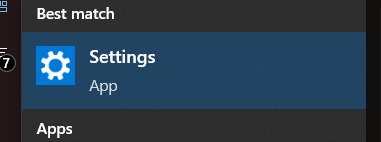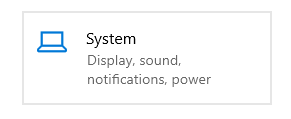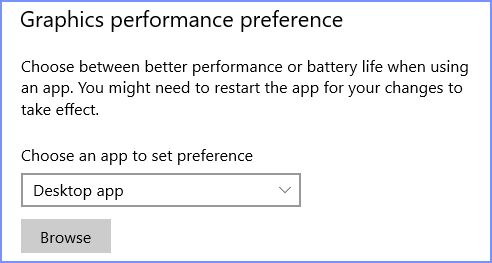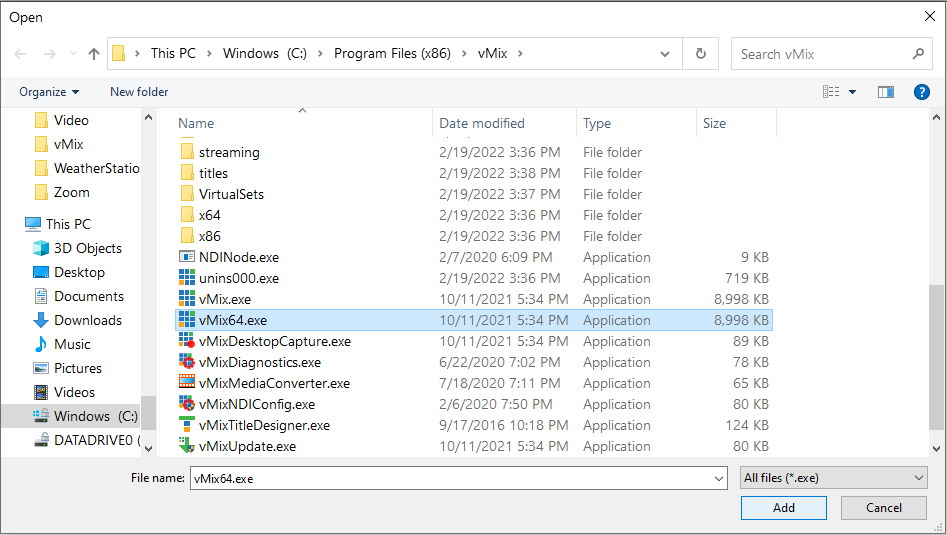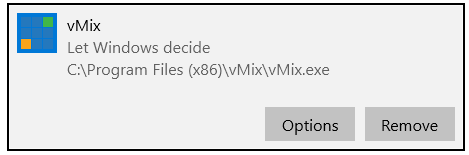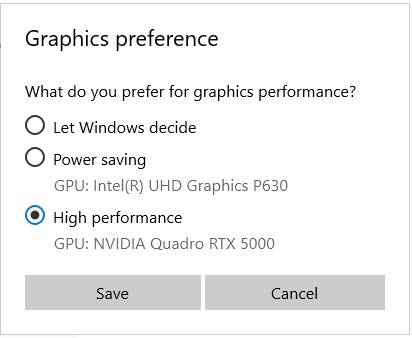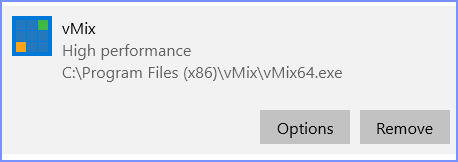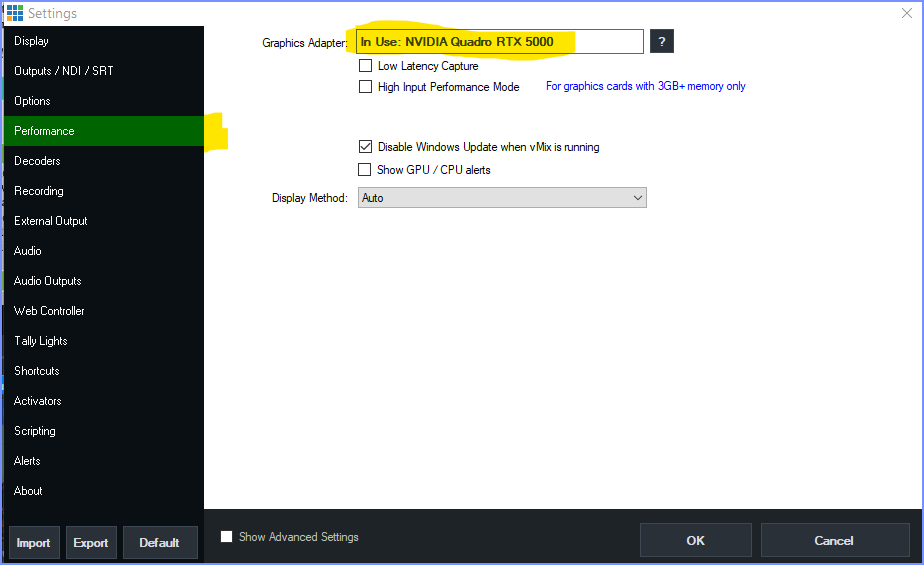Background
I’ve been using vMix for a little less than a year, but loved it so much, I had to upgrade my PC. With all the GPU shortages, I ended up going through HP and ordered a very beefy machine, with an Intel XEON 1290P processor and NVIDIA RTX 5000 GPU.
It took me a week or two to figure out that vMix was only using the onboard GPU and not even touching the RTX 5000. I searched to locate some instructions on how to “set vMix to use the NVIDIA GPU”. What found was this post on the vMix forum from 2018:
Unfortunately, when I tried to do this, there were some components of the NVIDIA software that were different, and so I was unsuccessful. Then I had two Zoom events (a two day meeting and a 5 day webinar), so not wanting to possibly mess anything up on my still-shiny new machine, I decided to wait.
Today, I searched for “get NVIDIA to use another program”, and this promising article popped up from Microsoft:
This provided what I needed, with some slight adjustments.
How To Set vMix to Use NVIDIA
Don’t use the NVIDIA software. Use Windows Settings.